!pip install ivy
!pip install kornia
exit()Transpile any library
Transpile the kornia library to jax with just one line of code.
⚠️ If you are running this notebook in Colab, you will have to install Ivy and some dependencies manually. You can do so by running the cell below ⬇️
If you want to run the notebook locally but don’t have Ivy installed just yet, you can check out the Get Started section of the docs.
In previous tutorials, we demonstrated how to transpile simple functions from one framework to another using ivy.transpile. However, in real-world scenarios, you often need to access all functions from a specific library. Fortunately, the transpiler is capable of doing just that. Let’s explore a simple example where we convert the kornia library from torch to jax.
First, let’s import everything we need:
import ivy
import kornia
import requests
import jax.numpy as jnp
import numpy as np
from PIL import ImageNow we can transpile the library to jax. Since it’s not practical to specify arguments for every function, we’ll transpile it lazily.
jax_kornia = ivy.transpile(kornia, source="torch", to="jax")Let’s load a sample image and convert it to the format expected by kornia. Keep in mind that even though the operations will be performed in jax, the transpiler traces a computational graph, so we still need to use kornia’s data format.
url = "http://images.cocodataset.org/train2017/000000000034.jpg"
raw_img = Image.open(requests.get(url, stream=True).raw)
img = jnp.transpose(jnp.array(raw_img), (2, 0, 1))
img = jnp.expand_dims(img, 0) / 255
display(raw_img)
Now that we have our sample image, we can easily call any kornia function using our transpiled version of the library, jax_kornia. As expected, both inputs and outputs of this function are jax.Array instances.
out = jax_kornia.enhance.sharpness(img, 10)
type(out)jaxlib.xla_extension.ArrayImplFinally, we can verify that the transformation has been applied correctly!
np_image = np.uint8(np.array(out[0])*255)
display(Image.fromarray(np.transpose(np_image, (1, 2, 0))))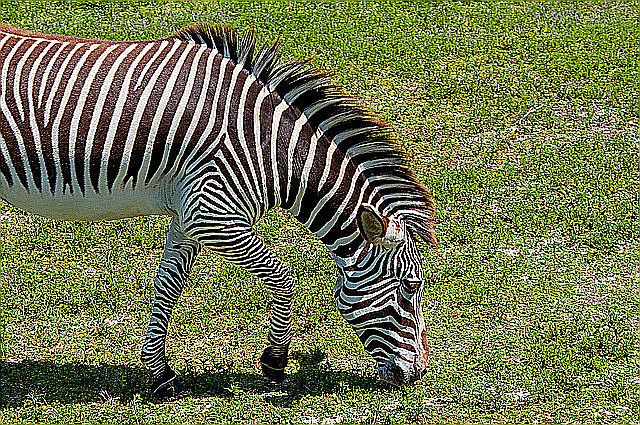
Round Up
Congratulations! 🎉 You are now capable of using any array computing library in your preferred framework leveraging ivy.transpile. In the next tutorial, we will explore how to convert trainable modules and layers from one framework to another ➡️